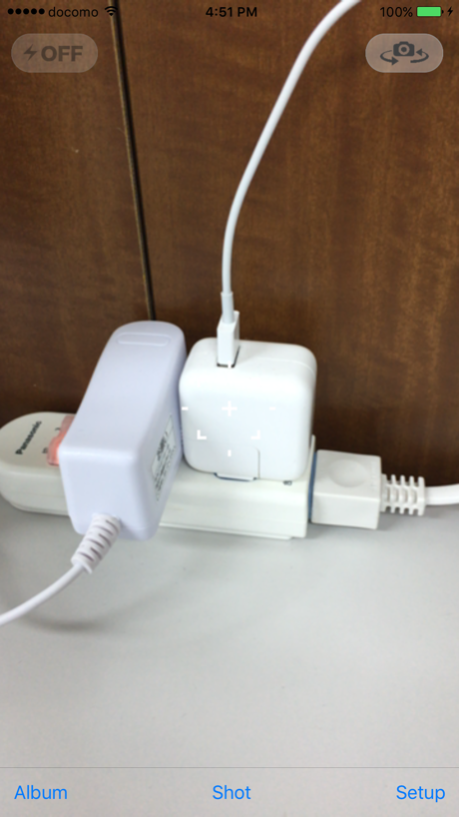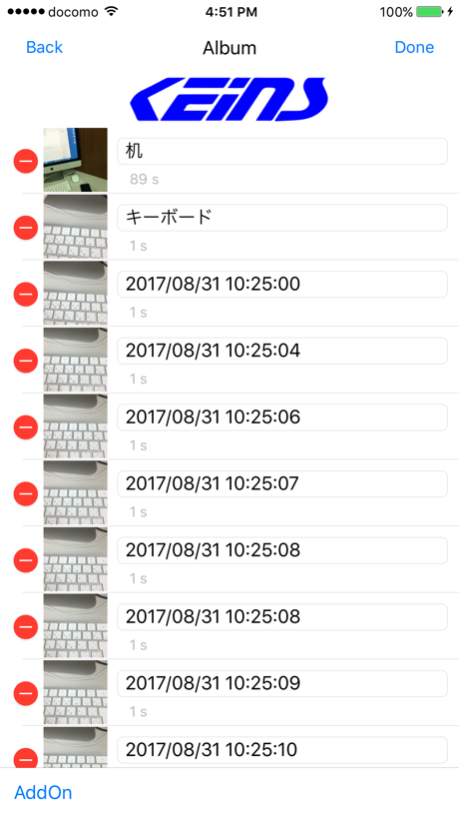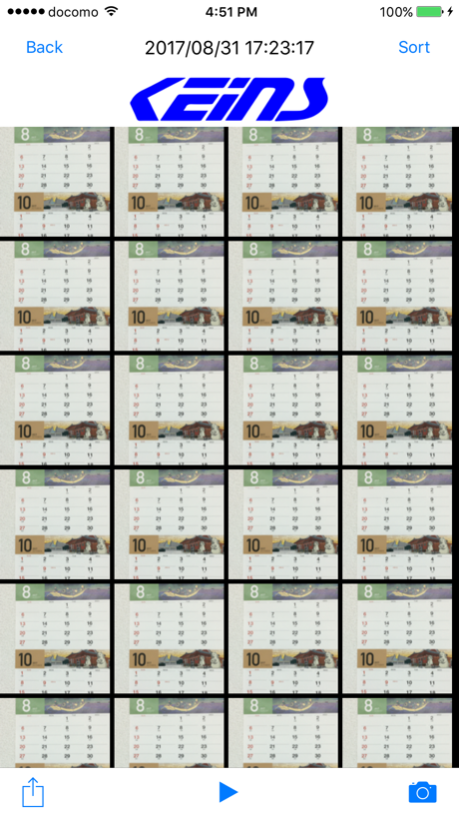Rapid Camera 1.5.3
Continue to app
Free Version
Publisher Description
* It is * about camera roll preservation.
A user's permission is needed for accessing a camera roll from iOS6.
Please try the following method, when it becomes impossible to access a camera roll.
the camera which continues taking a photograph at a fixed interval -- it is an application!
In the way of video photography of a standard camera, anyone can use easily!
* About a photograph function
- Take a photograph after pushing a "photography start" button until it pushes a "photography stop" button.
- Save a photograph to the library in an application simultaneously with photography.
- A setup in [ 0.03 second - ] 10.0 seconds is possible for a photography interval.
(An application start-up is 1.0 second)
- Autofocus correspondence.
The focus in manual operation is also possible.
- A light ON/OFF setup is possible.
- Camera zoom is possible.
(up to 10 times) - in-camera setup is possible.
(Front camera)
* About an album
- Create and manage a folder for every one photography.
(A folder name can be changed)
- By carrying out the tap of the folder, it is a list display about the photograph in a folder.
- In a list, change to photograph expansion by a thumbnail tap, and change to a slide show with the "?" button.
Rearrangement of a photograph is possible.
The copy preservation to a camera roll is also possible.
* Notes
- Please use free space of a terminal, checking.
It is set to around 550 KB per sheet.
- If a photography interval is shortened, depending on a terminal, a photograph will not be able to be taken correctly, or it will stand in a line and order will change.
There is a case.
Feb 26, 2019
Version 1.5.3
- Fixed a problem where photos in album may not be arranged in the order of shooting.
If sorting is done, it will be the sorted order.
About Rapid Camera
Rapid Camera is a free app for iOS published in the Screen Capture list of apps, part of Graphic Apps.
The company that develops Rapid Camera is KEINS. The latest version released by its developer is 1.5.3.
To install Rapid Camera on your iOS device, just click the green Continue To App button above to start the installation process. The app is listed on our website since 2019-02-26 and was downloaded 1 times. We have already checked if the download link is safe, however for your own protection we recommend that you scan the downloaded app with your antivirus. Your antivirus may detect the Rapid Camera as malware if the download link is broken.
How to install Rapid Camera on your iOS device:
- Click on the Continue To App button on our website. This will redirect you to the App Store.
- Once the Rapid Camera is shown in the iTunes listing of your iOS device, you can start its download and installation. Tap on the GET button to the right of the app to start downloading it.
- If you are not logged-in the iOS appstore app, you'll be prompted for your your Apple ID and/or password.
- After Rapid Camera is downloaded, you'll see an INSTALL button to the right. Tap on it to start the actual installation of the iOS app.
- Once installation is finished you can tap on the OPEN button to start it. Its icon will also be added to your device home screen.